How Do I Create an Ad on Facebook Step by Step?
Posted on July 21, 2021So, you’re learning to put together Facebook ads and have no idea where to begin. Well lucky for you we are the experts of marketing! We will break it down for you step by step, so you can achieve great success for your company by utilizing Facebook ads!
Let’s start with the obvious, “what are Facebook ads?” Facebook ads target your users based on location, demographics, and profile information. This gives your business the opportunity to engage with your specific audience that you are trying to focus in on. By breaking down your specific audience, this will lead to more growth, a higher retention rate, and eventually more sales for your company!
Now let’s get into the nitty gritty of each step to create these super helpful Facebook ads!
1. Create a login for Facebook Ad Manager
- In your web browser, look up: facebook.com/business/ads
- Click the top-right corner that says “Create an Ad”
- Then just log in with your existing Facebook username or create a new one!
It’s just that easy! Once you create an Ad Manager login, you can easily access it from your Facebook homepage!
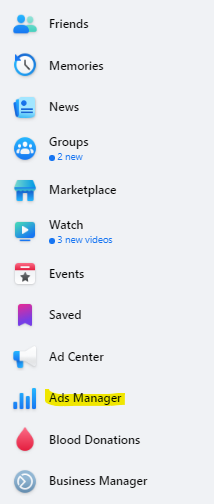
2. Choose Your Objective
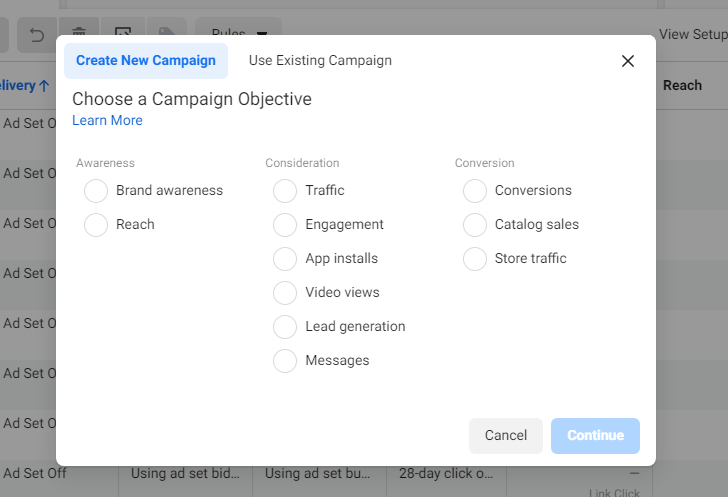
Objectives help to clarify your goals for your campaign. If you are trying to get leads, brand awareness, more traffic or just more engagement on your social medias, this is the time to figure it out!
By picking your specific objective or multiple, whichever works for your personal business, this allows your Facebook ads to direct your audience to what you are looking to achieve!
3. Select Your Audience
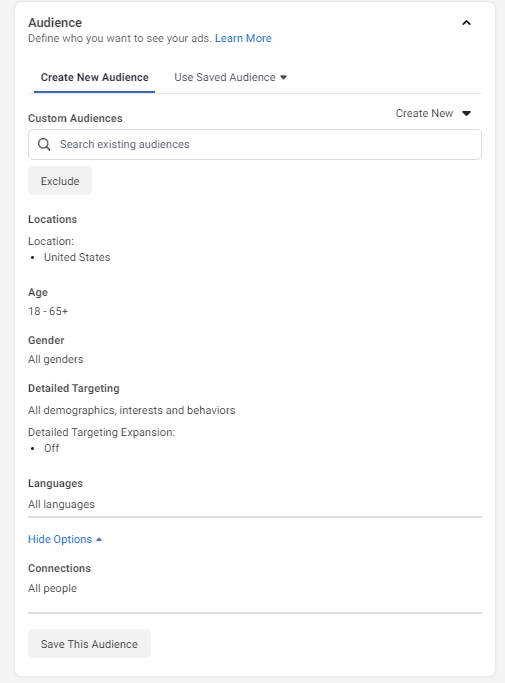
Target the people that will find your business most relevant to them. By filling out a defined core audience, you can target a specific age, gender, education, job title, interests and location that pertains to your business.
If you already know your audience, you can automatically connect your mailing list, CRM or the people that have previously viewed your site to your Facebook ads.
4. Decide Your Placements
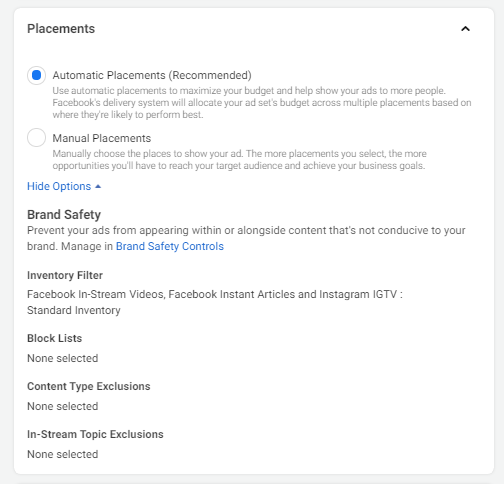
Placements are the locations that your ads will run across all platforms. For example, Instagram explore page, Instagram news feed, Facebook news feed, Facebook marketplace, Facebook right column, IGTV or Messenger stories. You decide what location will work best to target your core audience.
5. Set A Budget That Works for You
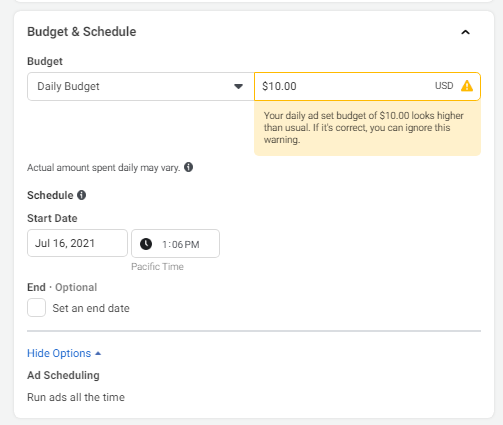
The best part about Facebook ads is creating your own budget! You decide how much you want to spend on your ad, daily or over the course of the whole campaign.
6. Design Your Ad That Fits Your Business
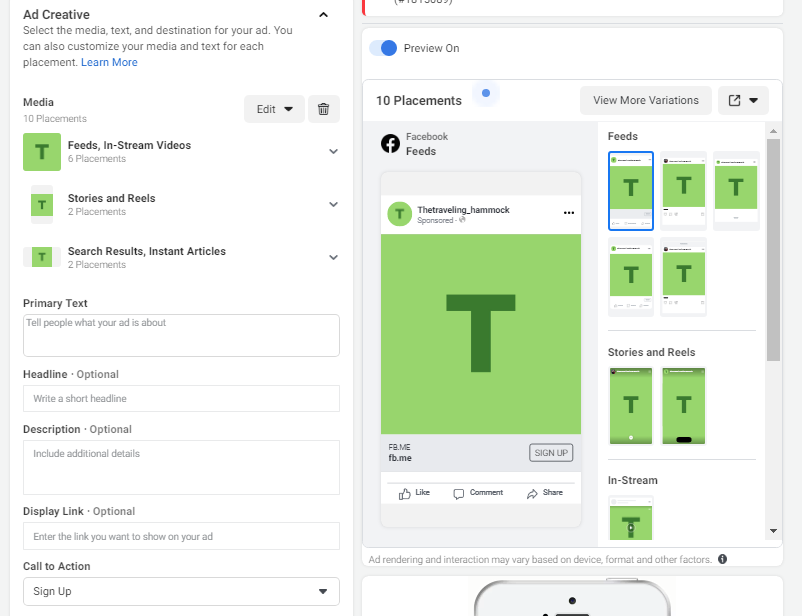
Whether it’s a photo, video, message, carousel, slideshow, collection, or playable, you have the option to decide which format best works for your business. Design your ad with the perfect headline that will draw your audience to reach your CTA (call-to-action)!
7. Submit and Track Your Ad!
Once your ad is submitted, you can monitor your ads analytics with Facebook Measurement. It breaks down where the ad was sent, to what demographic, and how many views it got over a period of time.
If you want to change your locations, if you find that one demographic is responding more than another, or something isn’t meeting up with your business brand, you can hop into Advertiser Controls and make whatever adjustments as needed.
We hope that these step-by-step directions for Facebook ads help you become successful with digital marketing in your future! Be authentic and true to your business and we can guarantee an effective ad will help you boost your business!
Best,
Joy
P.S. Need help creating and managing your Facebook ads? With PostcardMania’s Everywhere Small Business program, targeted prospects will see your ad in their mailboxes, on Facebook, Instagram and on Google automatically! Save $50 on Your Ads Now. Visit https://www.postcardmania.com/products-services/everywhere-small-business/






